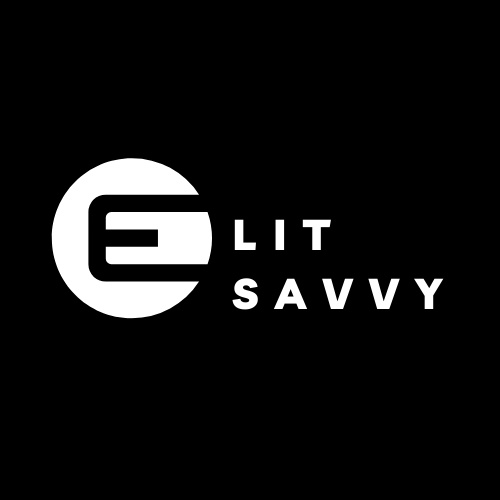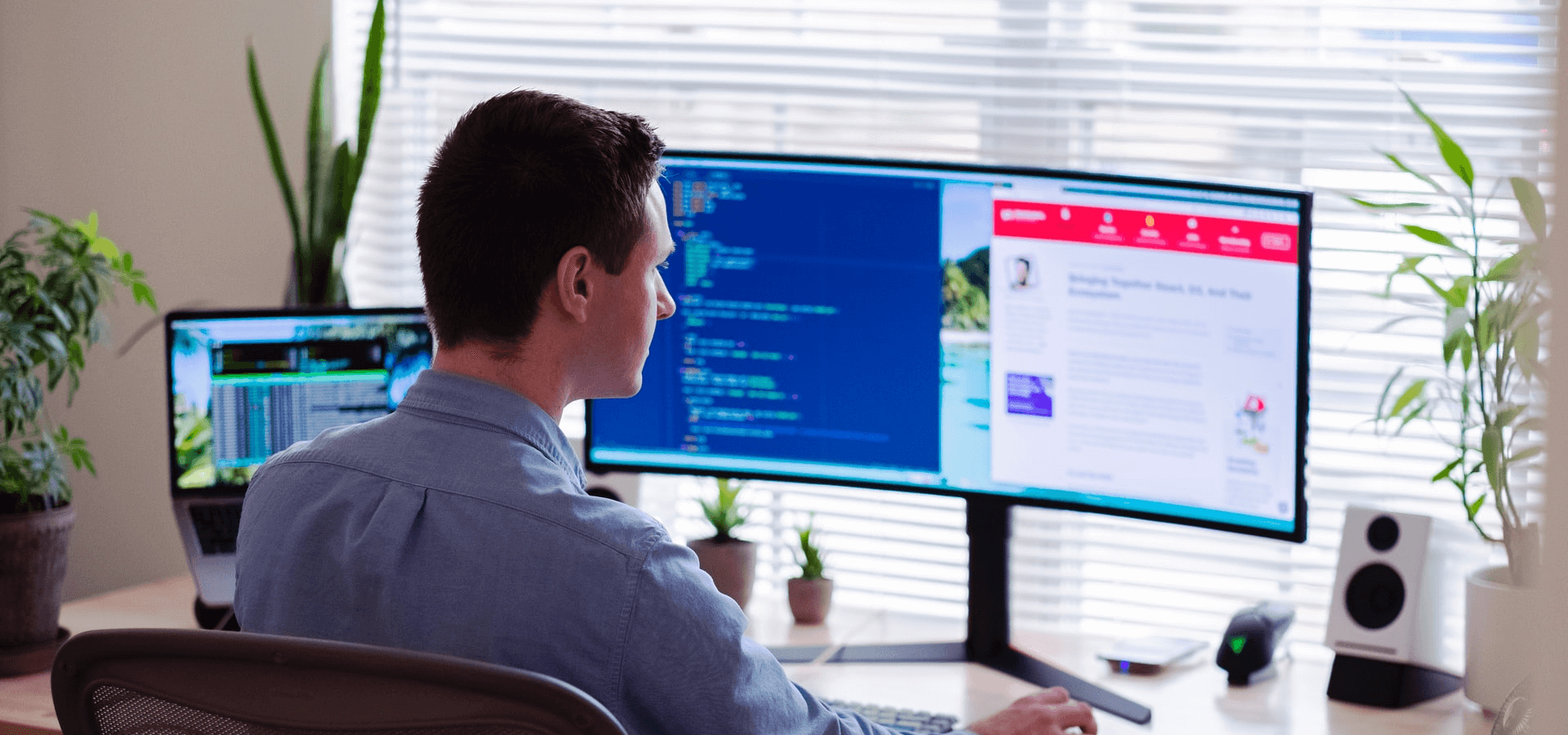
How To Set Up Home Office For Productive Work
I have mixed views about remote work, and given the current state of the globe, we're talking about staying at home rather than going to cafes or becoming a digital nomad. Working from home provides freedom, but it may also be quite distracting in terms of personal life. Our beds, needy pets, and, of course, children and other family members all tempt us.
Over the last six months, many of us have unhappily seen our gloomy basements transform into offices. Isn't it true that typing away from our kitchens and suffering back discomfort from sitting on the couch has become somewhat of a norm?
It's not as simple as plopping your laptop on your coffee table and calling it an office to create a truly healthy and productive environment. Here are our top recommendations for setting up a productive work-at-home environment.
1. Find the perfect location
You're good to go if you have an empty extra room. Begin remodeling the area into a luxurious home office.

However, if you're renting a small room in a house full of raucous roommates or sharing your space with noisy youngsters, creating a good office may seem difficult. But it's not true! You can carve out a unique area for yourself with a little more imagination.
Here are some ideas to get you started:
- Room dividers: Especially if your office is in a corner of your bedroom, standing dividers are a great method to separate your personal life from your work surroundings.
- Hanging curtains: If you choose, you can enclose your office with curtains.
- Guest room: If your guest room is currently vacant, consider transforming part of it into an office space.
- Create a mobile office: If none of the above options work, find a way to contain all your work materials in one place, such as a large briefcase or a portable box. That way you can pack everything away at the end of the day.
Consider splitting shifts with your partner if your complete family is currently stuck at home and there is only enough space for one office. You can then lock yourself away for highly concentrated projects like critical video calls while working with the kids on low-brainer duties.
2. Focus on functionality and productivity
When coming up with office layout ideas, keep the temperature of the room in mind (just say no to attic or basement workspaces). Remember that you need to be able to function in the room, which means you need to feel comfortable.
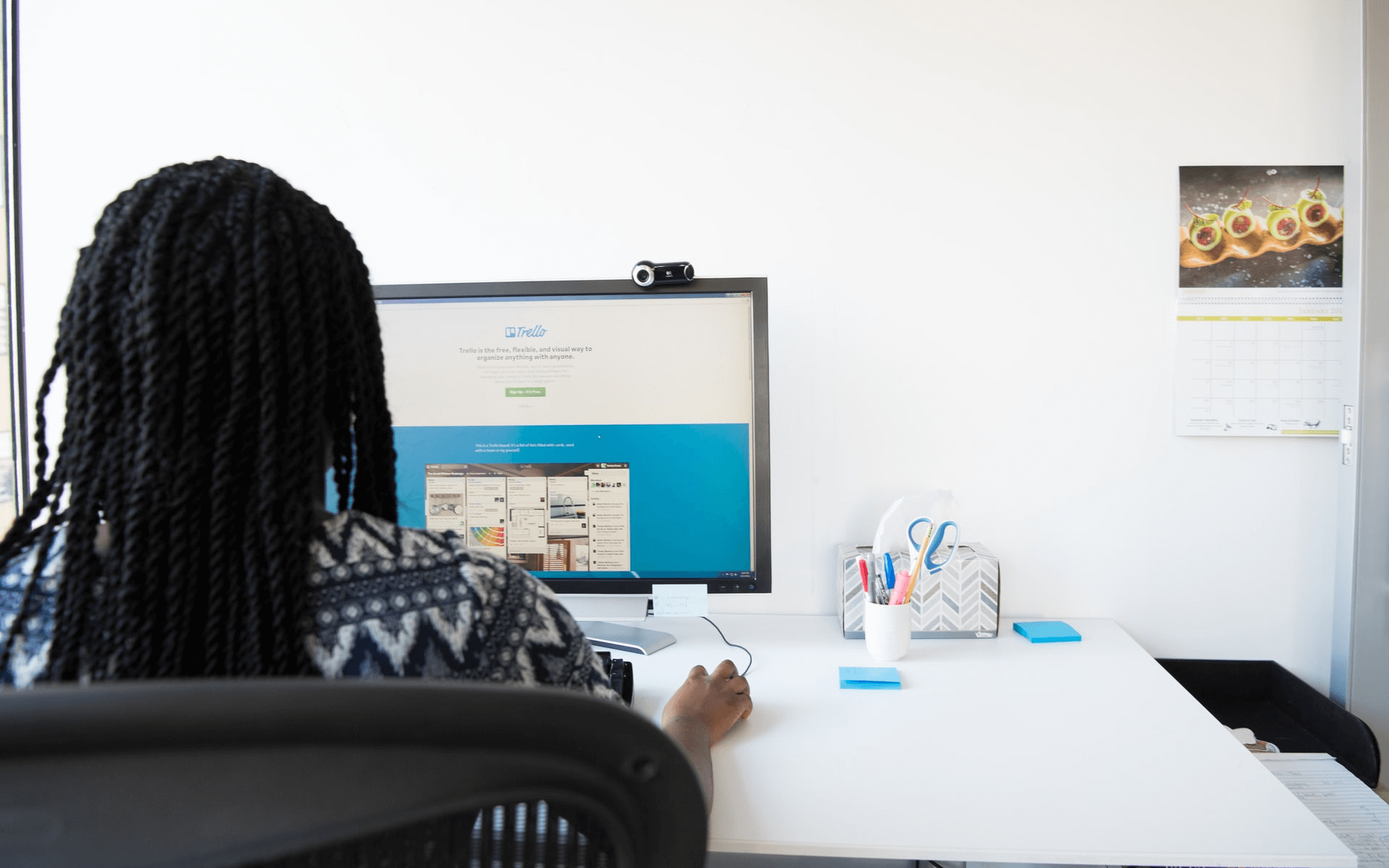
Remove any external distractions, including personal novels, games, and your mending pile, as well as that colossal box of tax records (shove it into the closet for now).
The key goal is to maintain your office space free of distractions. You want to improve your ability to perform jobs successfully and handle real-time communications with coworkers and clients. Swimming in a puddle of clutter, on the other hand, is unlikely to help.
Finally, if you're having trouble focusing at home, consider adopting a productivity tool or project management software like Trello.
3. Invest in a proper desk
It’s time to get serious. Working hunched over a TV tray on the couch isn’t beneficial for anyone, especially for the long term.

You don’t have to spend a fortune on a fancy desk. But you do want something that’s practical, sturdy, and conducive to good posture. Bonus if it has drawers for essential supplies such as pens, notepads, a stapler, and paper clips.
4. Treat yourself to a comfortable chair
When it comes down to it, you spend about the same amount of time in your office chair as you do in your bed every night! You wouldn’t dream of sleeping on a cheap, subpar mattress, would you? Sleep is important. And so is work.

Go ahead and spoil yourself with a dreamlike office chair, something that swivels raises to different heights, has adequate padding, and proper lumbar support. Again, you don’t have to spend an arm and a leg here, but don’t settle on a bare-bones, basic design.
5. Upgrade your tech setup
It's time to upgrade your laptop if you're still using one.

An external monitor, a mouse, and a keyboard can all be part of the ideal workplace configuration. You can use an external display to connect your laptop to, giving you a larger screen for better sight. Make sure your display is raised to the point where your eyes meet the center of the screen (use a computer stand if needed).
Remember, staring directly into your computer’s camera is the best way to engage with participants during remote meetings, so, if needed, get an extra camera for your external monitor.
To be ergonomically correct, ensure your arms rest at a right angle on the table or desk (see image below). Keep the keyboard well within reach. Lastly, a mouse with a wrist-supporting pad will prevent extra tension as you navigate between tasks.
6. Think about lighting
Nobody wants to spend their days slaving away in a gloomy cave. Go bright or go home, we say! Oh, you're already at your house.

In all seriousness, you want a brightly lighted environment to assist you avoid eyestrain and headaches.
Setting up your desk near a window is preferable, as natural light will improve the quality of your Zoom calls significantly. In addition, the view will serve to break up the monotony of the day.
To illuminate your space, you can also utilise desk lamps or floor lamps.
7. Enhance the sound quality
For those who live alone in a quiet neighborhood, we envy you.

When designing your work-from-home office setup, consider all the regular noises that permeate your daily life. Then, choose the spot that will be the quietest, moving spaces throughout the day if necessary.
For example, I have a dedicated home office setup in our guest room. But I retreat to my bedroom for important video calls since it’s the furthest indoor space from our living room, where my fierce, feral children play all day.
Make sure you’re using the most up-to-date video conferencing software. With Zoom, you can change the “suppress background noise” from Auto to High under the Audio Settings (see image below). This extra feature makes a big difference when working in a noisy environment.
If it’s completely impossible to escape your house’s noise, consider investing in noise-blocking headphones. They literally make me forget I have children. (Don’t worry — someone else is watching them while I work)
8. Get organized
One of the biggest hurdles with productivity is disorganization. All that clutter seems to gain a life of its own when you’re working from home.

The good news is that having limited space should prevent you from storing too much stuff in your home office space. The bad news is that without others around, or a dedicated office cleaner, it’s easy to let the clutter, dust, and leftover snacks get out of hand.
Invest in folders, filing cabinets, shelves, or whatever’s needed to keep the chaos under control. If you need ideas, search online for home office setup ideas and see what others are doing.
9. Pay attention to privacy and security
Depending on your job, you may need to address confidentiality features when setting up your home office. Make sure to go over the remote work policy with your boss or supervisor.

Here are some questions to consider:
- Can I use my personal devices for work tasks?
- Do I need to set up two-factor authentication or auto-locking features?
- How do I use a virtual private network (VPN) to connect to unsecured Wi-Fi networks?
Most importantly, you’ll want to find a secure place to store sensitive materials. Consider investing in a locking filing cabinet or a safety box, especially if you have investigative, curious toddlers underfoot.
10. Make it fun and inspiring
Now we come to the exciting part — decorating your office space! All work and no play is no fun, right?

If you have a dedicated room, consider repainting the walls to something upbeat and cheery. There’s no reason you should work in a drab, soul-destroying space. Go ahead and add paintings, plants, or family photos — anything you’d do normally do with a traditional workspace.
Lastly, if space allows it, put up a whiteboard dedicated specifically to goals. If you’ve just started a freelancing business, you can list your dream jobs here. If you’re striving to reach new heights within your current job, write down ideas on how to push yourself along. You can even include a reward column for when you hit major milestones.
Do follow Elitsavvy on Instagram and Facebook for such enrich content.