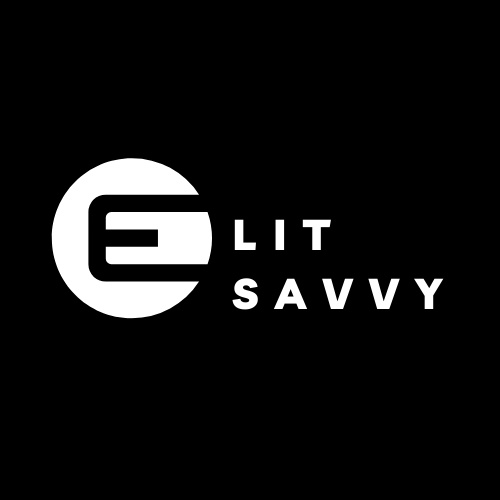Top 10 Best Google Chrome Extensions for SEO
Google’s Chrome web store offers a variety of different SEO tools that can help you with your SEO efforts with just one click.
In this article, I’ll share 10 of the best SEO Chrome extensions you need to add to your web browser right away.
Top 10 Google Chrome Extensions for SEO
1. SEOquake

SEOquake is a free SEO Chrome extension by Semrush that provides you with key SEO metrics, keyword analysis, and a complete SEO audit of any webpage you visit.
The best part? You don’t need to have an active Semrush subscription to get maximum benefits out of SEQquake.
Here’s a quick breakdown of what you can do with this free plugin by Semrush:
- Get a thorough analysis of SERPs
- Get an instant SEO summary for any webpage
- Examine external and internal links
- Compare domains and URLs in real-time
- Estimate keyword difficulty instantly
- Get a detailed and structured report on all keywords found on any page.
2. GrowthBar
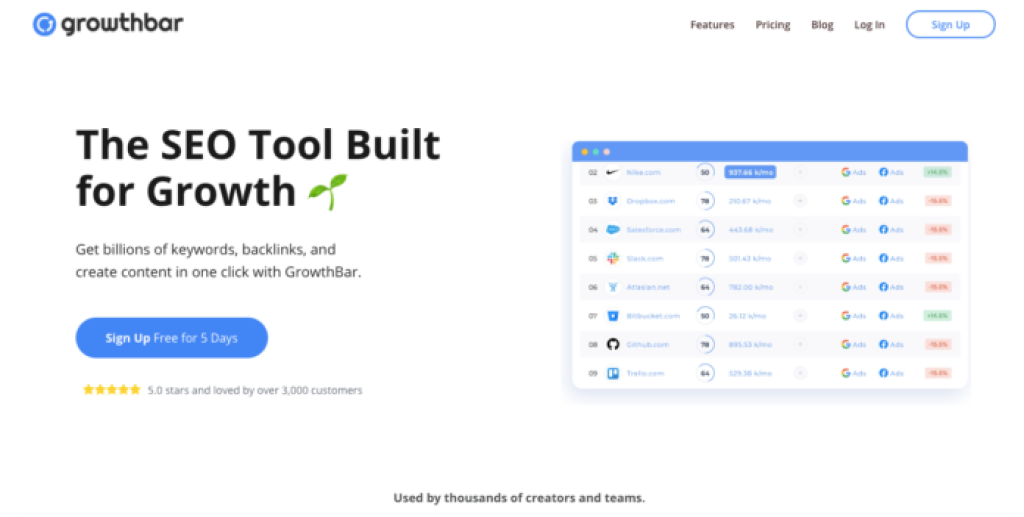
GrowthBar’s Chrome extension gives you instant access to critical SEO data points about any website and unlocks the growth channels and keywords that are working for them.
You can do SEO and keyword research from the comfort of your Google browser as the tool allows you to explore any website’s best-performing keywords, keyword ranking difficulty score, domain authority, backlink data, page word count, Facebook ads, and more.
Just type in a search query on Google and GrowthBar instantly provides you with a treasure trove of SEO insights and metrics to help improve your search rankings.
GrowthBar’s paid version costs $29/month, but you can use it for free for 5 days. Once the trial is over, you’ll either need to upgrade to the paid version or continue using the free plan.
GrowthBar’s free version allows you to see basic SEO metrics like ranking difficulty score, domain authority, and organic traffic, but everything else will be locked.
3. FindThatLead
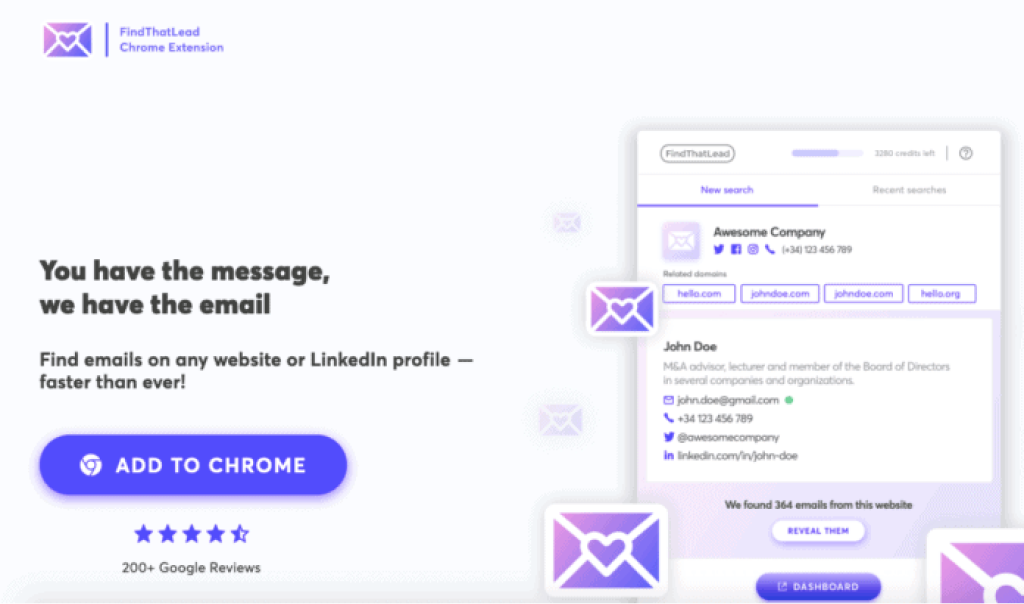
One of the most effective techniques to generate contextual backlinks is via blogger outreach. That said, it’s not easy. Even after you’ve identified the bloggers and influencers in your niche you’d like to reach out to, you may not have their emails to start your outreach.
FindThatLead’s Chrome extension saves you the trouble by finding the right emails on any website or LinkedIn profile.
Not just that, but with FindThatLead’s verification process, you’ll know if the email generated is correct. It’s a must-have tool if you’re planning on sending outreach emails.
FindThatLead’s free plan gives you 50 free credits per month.
4. Mangools SEO Extension
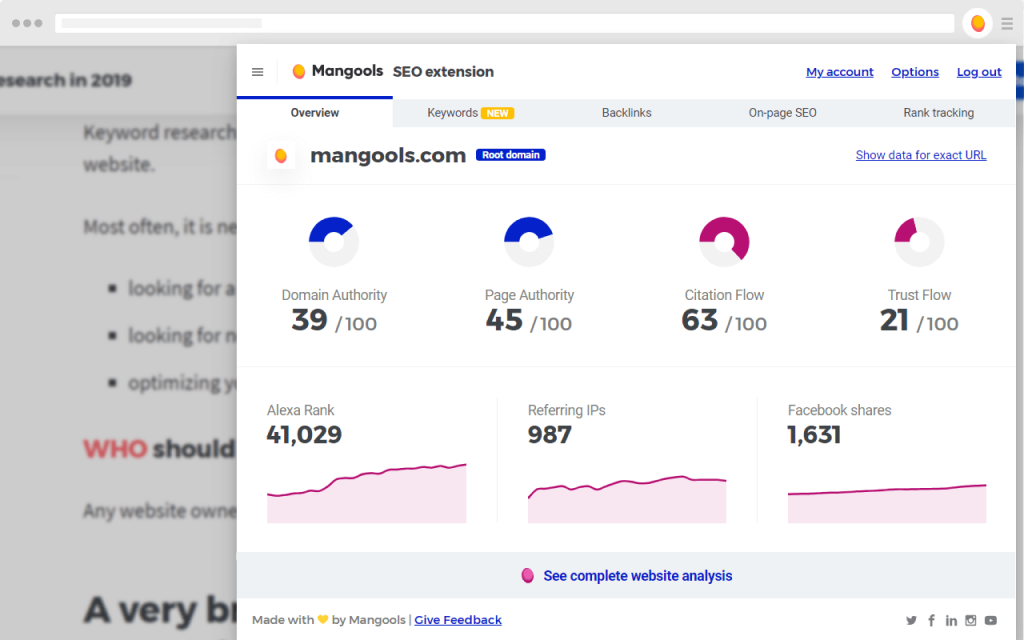
Mangools SEO Extension is a powerful way to perform a quick SEO analysis that includes authority and trend metrics, backlink analysis, key on-page SEO data, and rank tracking.
You will basically get the essential data from their popular SEO tools package (which includes KWFinder, SERPChecker, LinkMiner, and more) right in your browser with the ability to use the tools anytime for an in-depth analysis.
The extension has smart context menu integrations and advanced features that are available directly in Google SERP such as localized results and shortcuts to analyze backlinks and the URL profile.
Get Mangools SEO Extension for Chrome
5. Ahrefs SEO Toolbar
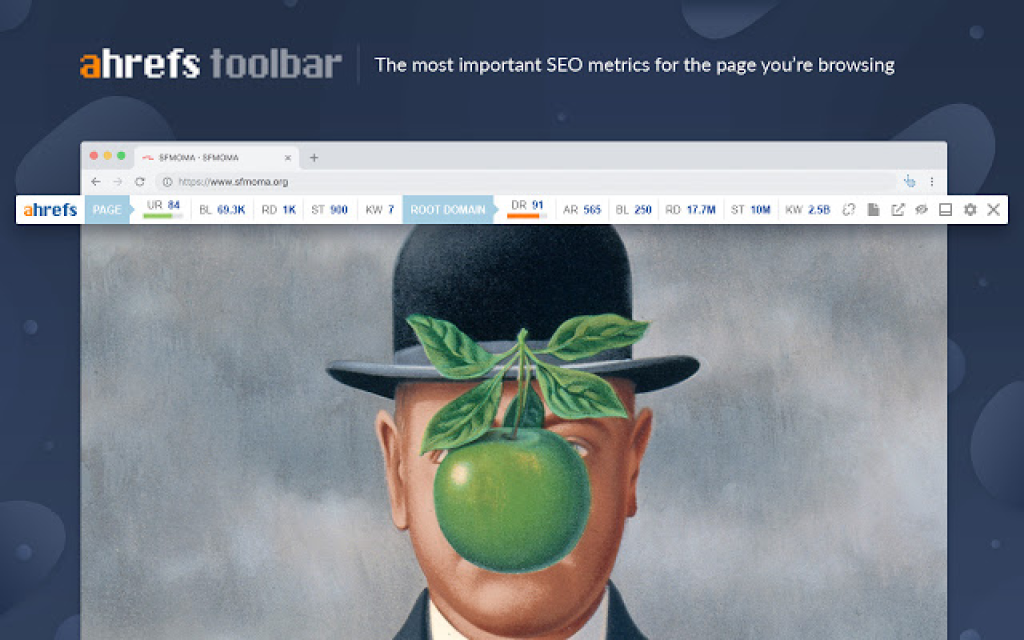
Ahrefs’ Chrome extension gives you an instant on-page SEO report for any page you visit. What’s more, you can also use it as a broken link checker, redirect tracer, and get a ton of important SEO metrics for any webpage right in your browser.
Get Ahrefs SEO Toolbar for Chrome
6. MozBar
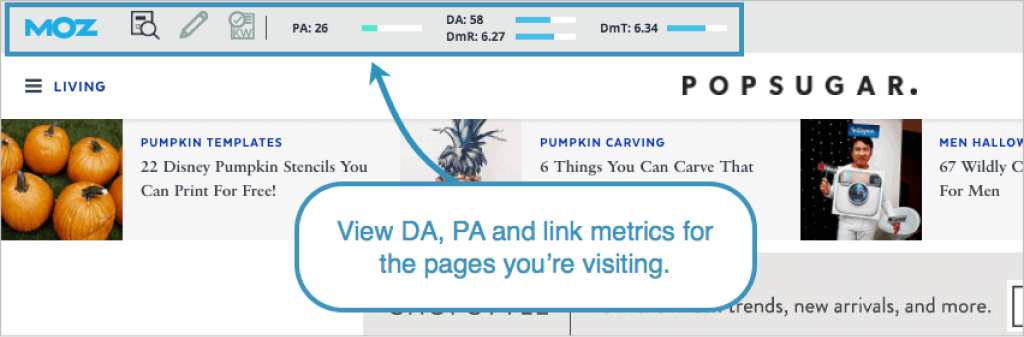
MozBar is an SEO Chrome extension by Moz that allows you to get instant SEO insights about different websites or search engine result pages (SERPs) without leaving your web browser.
Along with various backlink metrics, you can also see a website’s domain authority and page authority from this extension. Providing invaluable data and stats, the MozBar Chrome extension is a must-have for all SEOs.
7. VidIQ Vision for YouTube

vidIQ is one of the leading YouTube SEO tools on the market. If you’d like your videos to rank well on YouTube and generate more views and subscribers, then you need vidIQ’s Chrome extension by your side.
vidIQ goes beyond YouTube Analytics to provide you insights on how to get more views and subscribers on YouTube. vidIQ lets you perform a channel audit to show you what’s working with your content and the areas where you need to make improvements. You can also get insights into what your competitors are doing to rank high and generate more views on YouTube.
While vidIQ’s free Chrome extension is packed with features such as Channel Audit, vidIQ Score, and vidIQ Competitors Tool, you can unlock premium features and higher limits by upgrading to one of their paid plans. Click here to check out their existing pricing plans.
Get vidIQ Vision Chrome Extension
8. WooRank Chrome Extension
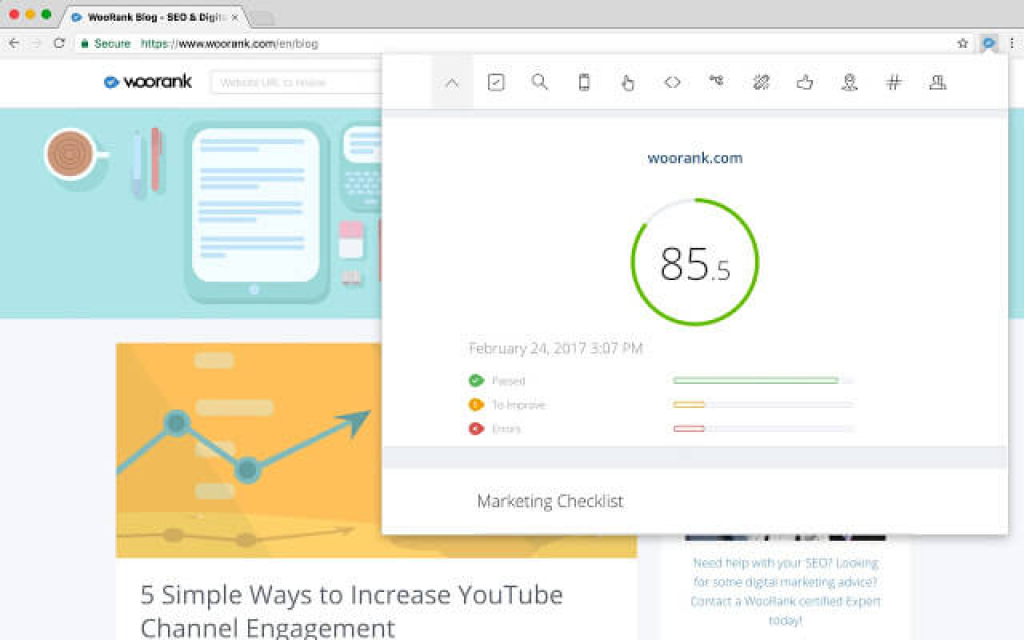
SEO Analysis & Website Review is a Chrome extension by WooRank which provides an in-depth SEO report for any given website.
When you click on the WooRank extension icon, the tool opens a right-click menu with an SEO analysis of the website covering stats such as traffic estimations, traffic rank, Google Ads traffic, etc.
It also provides on-page and off-page data such as title, meta description, meta keywords, headings, text/HTML ratio, internal and external links, anchor text, etc.
Get WooRank Extension for Chrome
9. Ubersuggest’s Chrome Extension
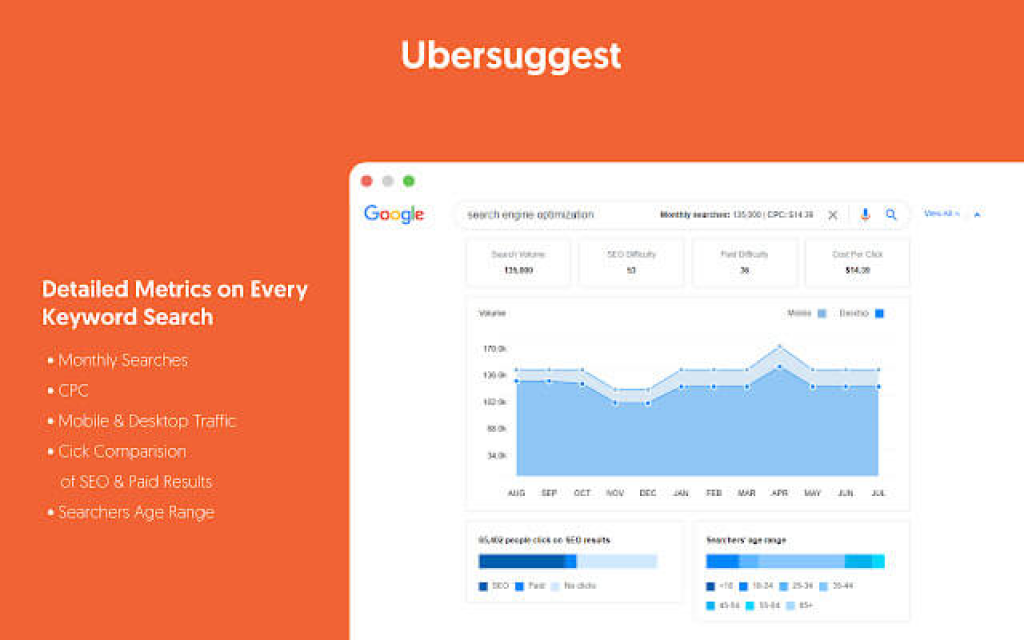
Ubersuggest’s free SEO Chrome extension shows you important keyword data not just for Google search results, but also for YouTube and Amazon search results.
In addition, this extension also provides you with backlink data, social share count, domain metrics, and more to streamline your SEO efforts right in your web browser.
10. Hunter
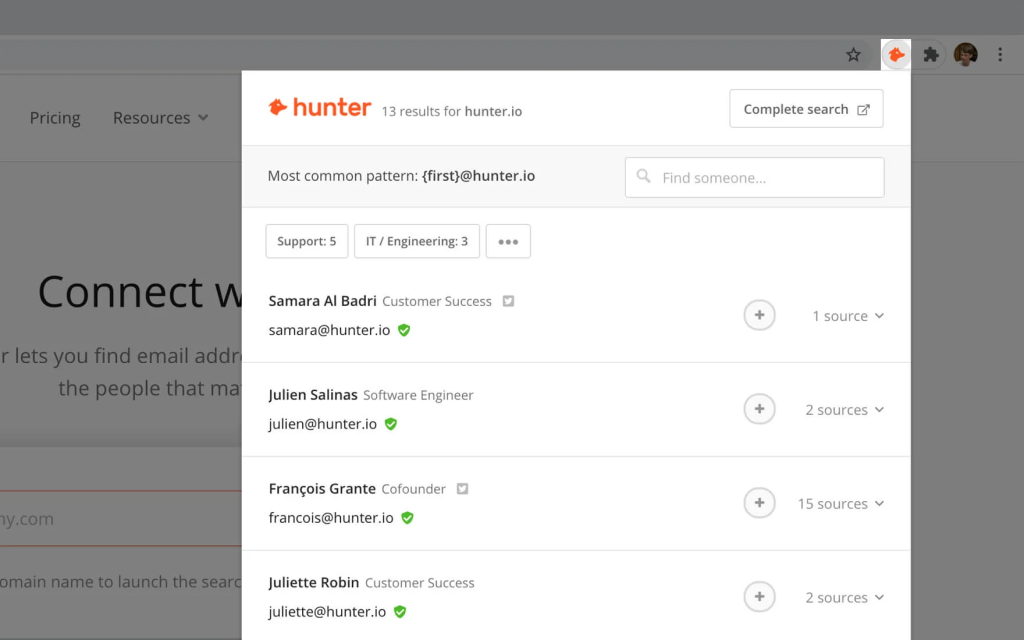
Hunter is yet another email finder that helps you find email addresses associated with the websites you visit. In addition to email addresses, you can get the names, job titles, social networks, and phone numbers.
Hunter’s free plan provides you with 50 free credits per month.
By now, your web browser must be loaded with extensions to make SEO easier on a day-to-day basis. Test these SEO Chrome extensions out and see how much value they are adding to your SEO efforts.
What’s your favorite Google Chrome SEO extension? Let us know in the comments below.
Hungry for some more such stuff? Follow us on Instagram and Facebook